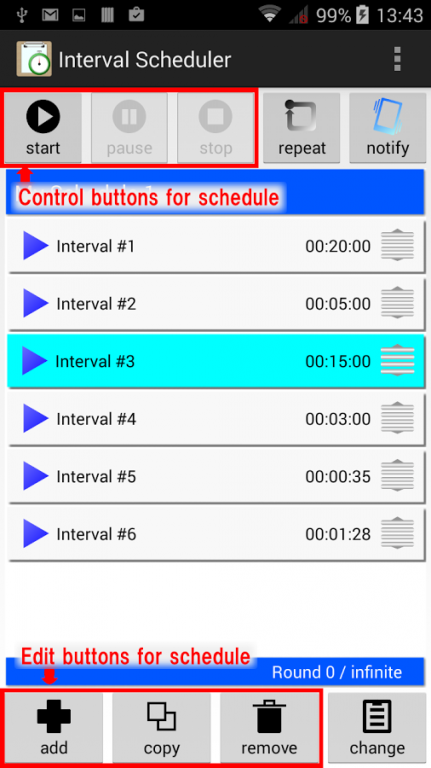Interval Scheduler 1.1.2
Free Version
Publisher Description
This app is a generic interval timer that can be used in a variety of applications depending on their ideas.
By using of this app, you will be able to concentrate on work, without having to worry about the time.
【Introduction of the application】
https://youtu.be/7reHrdzMhKs
【Examples of schedule】
●Fatigue prevention
https://youtu.be/Yx-9LhnkG-k
●Workout (30 seconds exercise, 10 seconds rest)
https://youtu.be/Wkn6VLumHag
●Workout (20 seconds exercise, 10 seconds rest)
https://youtu.be/iRQSTyusr0g
●Practice of boxing
https://youtu.be/LTdgPrJQ6_k
●Self-suggestion, subconscious-1(Exam pass)
https://youtu.be/AziZeLyodBQ
●Self-suggestion, subconscious-2(I can do it)
https://youtu.be/XGj-p2OUXKE
●Self-suggestion, subconscious-3(Diet)
https://youtu.be/BhSwYdVzjQY
●Time management of Spanish learning
https://youtu.be/L11Ad2M9UiY
●Autonomous training method
https://youtu.be/GcoUSj9MzDQ
[Other applications]
■ Training in Gym
■ Stretch exercises
■ Yoga
■ Music Therapy
■ Exam, Practice exam simulation
■ Various Presentation (sales, planning meetings, graduation thesis)
and so
[Function]
■ The start of the item will be notified by the pre-set sound.
※ The item is the time unit to be recorded on the schedule.
※ You can set the following things as the sound. Ringtone, Notification sound, Alarm sound, The recorded voice, Sound files that are stored on the SD card.
■ The number of items that can be registered in a schedule is unlimited.
■ Since running in the background, you can use other apps at the same time.
■ Even if terminal is in sleep, the start of the item will be notified by the pre-set sound.
■ Voice recording function.
■ Repeat function.
[Upgrade to the Premium Edition]
In the Premium Edition, you can do the following things.
■ It is possible to create multiple schedules (unlimited).
■ It is possible to hide ad.
About Interval Scheduler
Interval Scheduler is a free app for Android published in the Health & Nutrition list of apps, part of Home & Hobby.
The company that develops Interval Scheduler is MKIS Co.,Ltd. The latest version released by its developer is 1.1.2.
To install Interval Scheduler on your Android device, just click the green Continue To App button above to start the installation process. The app is listed on our website since 2016-08-03 and was downloaded 3 times. We have already checked if the download link is safe, however for your own protection we recommend that you scan the downloaded app with your antivirus. Your antivirus may detect the Interval Scheduler as malware as malware if the download link to com.mkiscoltd.intervalscheduler is broken.
How to install Interval Scheduler on your Android device:
- Click on the Continue To App button on our website. This will redirect you to Google Play.
- Once the Interval Scheduler is shown in the Google Play listing of your Android device, you can start its download and installation. Tap on the Install button located below the search bar and to the right of the app icon.
- A pop-up window with the permissions required by Interval Scheduler will be shown. Click on Accept to continue the process.
- Interval Scheduler will be downloaded onto your device, displaying a progress. Once the download completes, the installation will start and you'll get a notification after the installation is finished.